How to authorize your domain transfer to Godaddy using security code
If your transaction does not move into status Processing transfer, you will need to use the Security Code to complete your transaction
In certain circumstances, your domain may not move immediately into status Processing transfer. If this occurs after you transfer your domain name into your GoDaddy account, you may need to finalize the domain transfer using a Security Code.
GoDaddy conducts a final verification that the domain transfer is authorized by supplying the admin contact registered on the domain with a Security Code. To complete your transaction with the security code, you will have to contact the registered admin contact (seller) and obtain the Security Code.
Finalize your transfer using Security Code
- Log in to your GoDaddy account
- In the top right corner, click your account name and click Visit My Account
- In the Domains section, click Manage
- In the navigation menu, select Domain and from the menu, select Transfers
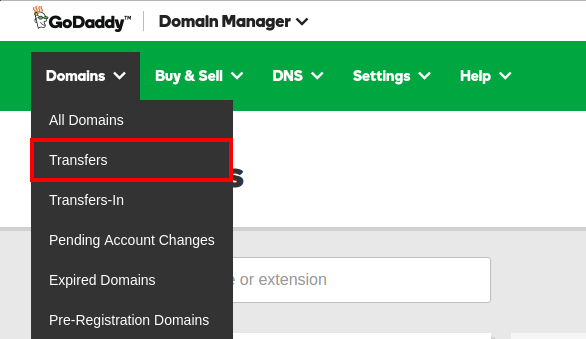
- In the Pending Transfers In tab, select Authorize Transfer
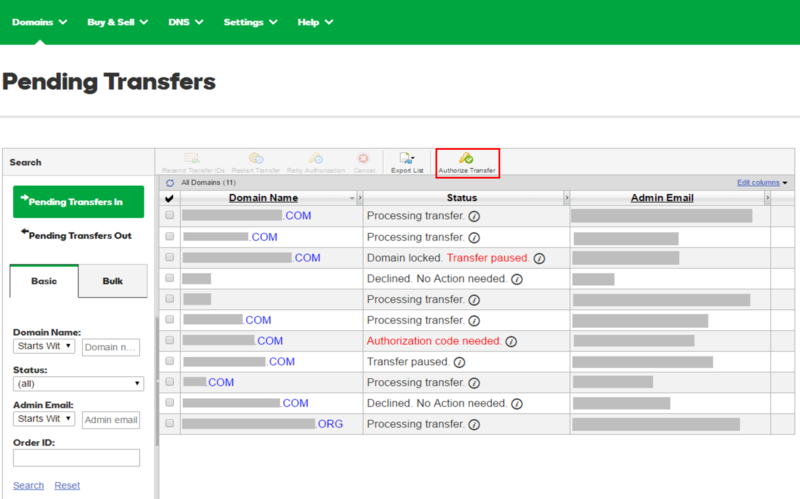
- Select Add Transfer Codes
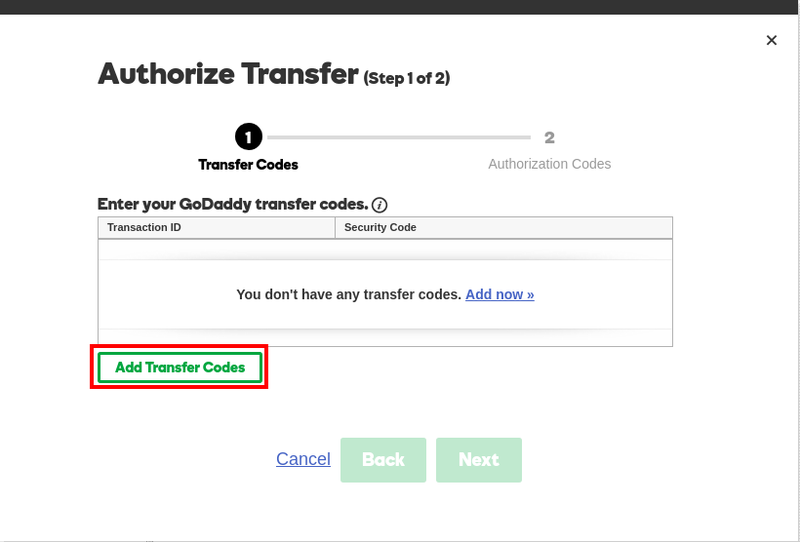
- Input the Transaction ID and Security Code that you obtained from the seller and then click Add
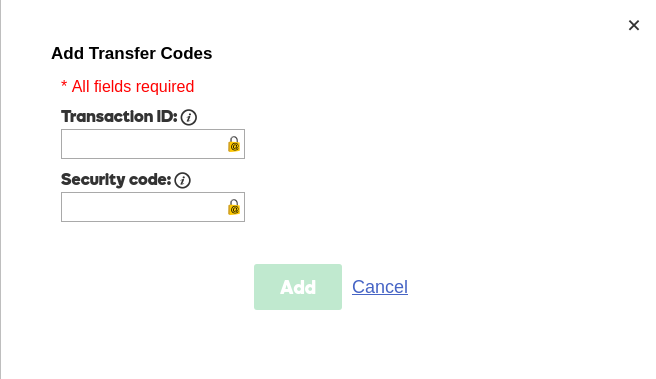
Your transaction should now be displayed as status Processing transfer