Payment Options for Buyers
Once you have created your Escrow.com account, created your transaction, and the Seller has accepted the transaction, you’ll be able to select your payment method.
Buyers can pay with the following methods:
- Wires
- PayPal
- Credit/Debit Card
How to Select Your Payment Method
To select your payment method:
- Log into your account
- Click on “My Transactions”
- To view the details of the transaction, hover above the transaction and click on it. When you hover above the transaction, the transaction should turn green.
- Once the Seller has agreed to the transaction, the “Pay Now” button will appear at the top. If the Seller has not yet agreed to the transaction, then this button is not available.
- Click on “Pay Now” and the options for wire transfer, PayPal, and/or Credit/Debit Card appear. Your payment method must be in the same individual’s name or company’s name as your Escrow.com profile.
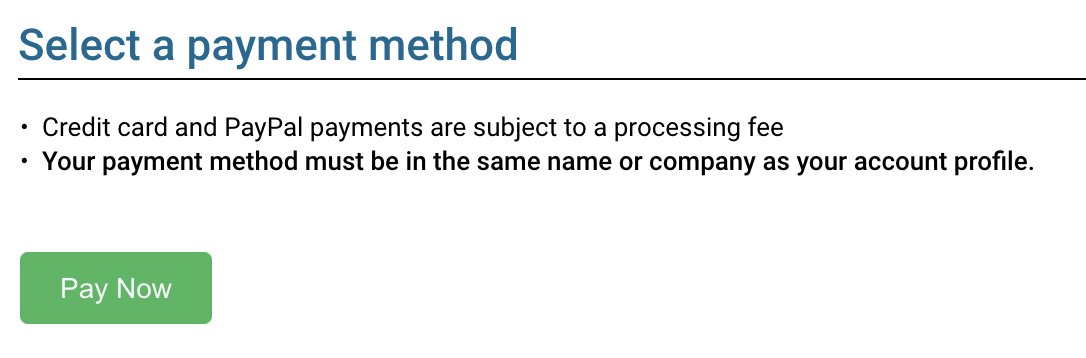
Wire Transfer
Escrow.com accepts wire transfers from your bank, and wire transfers can be used for all transaction sizes.
Banks typically charge a fee to send a wire, and the customer is responsible for paying any fees for wiring funds. If Escrow.com sees you are sending an international wire, your invoice will automatically add an additional $25 to the account for wire transfer fees.
To see the wire transfer details for your transaction, refer to the transaction page, accessible from the transactions list.
Escrow.com accepts all incoming wire transfers, including funds coming Transferwise. However, the incoming wire transfer must match their Escrow.com name. If the incoming wire does not show the sender’s name, the sender will need to provide documentation to show proof of the original sender’s name.
Escrow.com does not accept or disburse funds from the following countries/regions.
Accepted Wire Transfer Currencies
Escrow.com accepts wire transfers in US Dollars (USD), Australian Dollars (AUD), Euros (EUR), British Pounds (GBP), and Canadian Dollars (CAD).
Note that Escrow.com does not perform currency exchange, so the fees you will be subject to are those practiced by your banking institution. Escrow.com will disburse the funds in the same currency they were secured.
To view more information about currency options, click here.
How To Send Wire Transfers
Wire transfers can be completed with the assistance of your bank or online through your bank or Escrow.com portal.
Information Needed for an Online Wire Transfer
If you are initiating an online wire transfer, you will need our account number and routing number/SWIFT code which we will provide.
- Keep in mind that:
-
- Funds must be sent as a wire transfer.
- We do not accept ACH transfers, and ACH transfers will be automatically returned to your account.
- Account-to-account transfers generally refer to transfers between accounts in your name, and these transfers will not allow you to wire funds to us.
- Our account numbers for Washington transactions differ from our non-Washington transactions.
International Wires Transfers
Please note that your bank might charge a fee on international wire transfers to use an intermediary bank. Contact your bank to find out what these fees might be. The amount sent to us must cover these intermediary fees on top of the transaction amount.
ACH Debit
Automated Clearing House (ACH) is an electronic network for financial transactions in the United States and eliminates the need for buyers to manually arrange wire transfers.
Buyers do not have to contact or visit their bank to send their money, instead they authorize Escrow.com to arrange payment from their account.
ACH Debit pulls funds directly from the buyer’s bank account. This eliminates the need to input SWIFT or IBAN codes and ACH Debit has no additional bank fees.
Please allow 1-3 business days for the payment to process.
To view more information about ACH Debit, click here.
PayPal & Credit Card
Escrow.com currently accepts PayPal, American Express, MasterCard, and Visa. Credit cards can be accepted in US Dollars (USD), Australian Dollars (AUD), British Pound (GBP) and Euro (EUR). PayPal can only be used in US Dollars (USD) and Australian Dollars (AUD).
PayPal and Credit cards are not available if neither party has previously completed a transaction.
PayPal & Credit Card Fees & Limits
PayPal and Credit card payments are subject to an additional Payment Processing Fee of 3.05%.
Payments cannot exceed $5,000.00 US Dollars (USD), excluding fees, and are subject to Escrow.com approval.
- Buyer limits:
-
- Your total amount paid in the last six months via PayPal and/or credit card cannot exceed $5,000 USD (where you are the buyer).
- Seller limits:
-
- The total amount paid to you in the last six months via PayPal and/or credit card cannot exceed $20,000 USD (where you are the seller).
PayPal & Credit Cards Delays
Buyer payments submitted to Escrow.com by PayPal and credit card may take up to one business day to be processed to fully clear our account.
By law, Escrow.com is prevented from releasing funds until they have fully cleared. We apologize for any delay or inconvenience and will release funds the first business day funds are available.
Escrow.com User Agreement
Escrow.com may refuse to allow a credit card or PayPal as payment for any reason at our sole discretion.
Any rejection of credit card or PayPal as a form of payment is not necessarily determined by information provided by the cardholder.