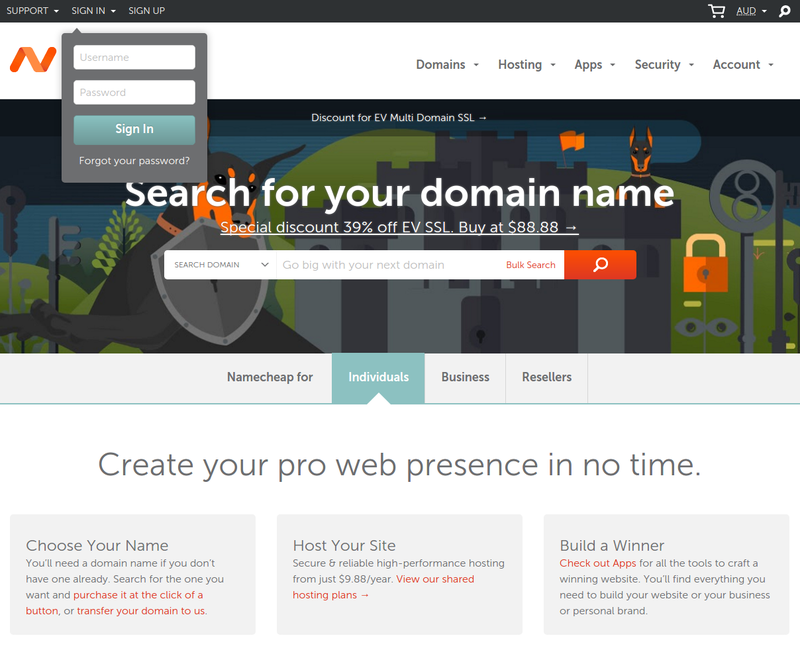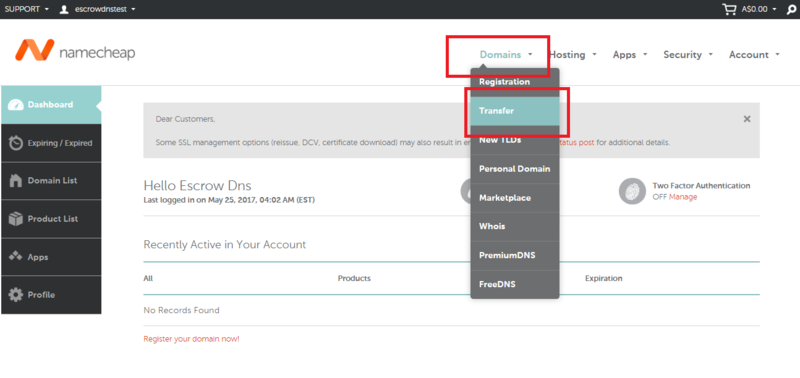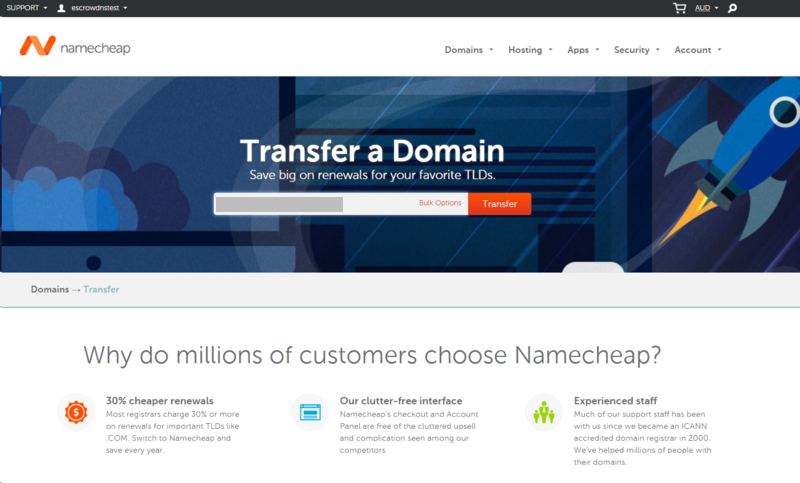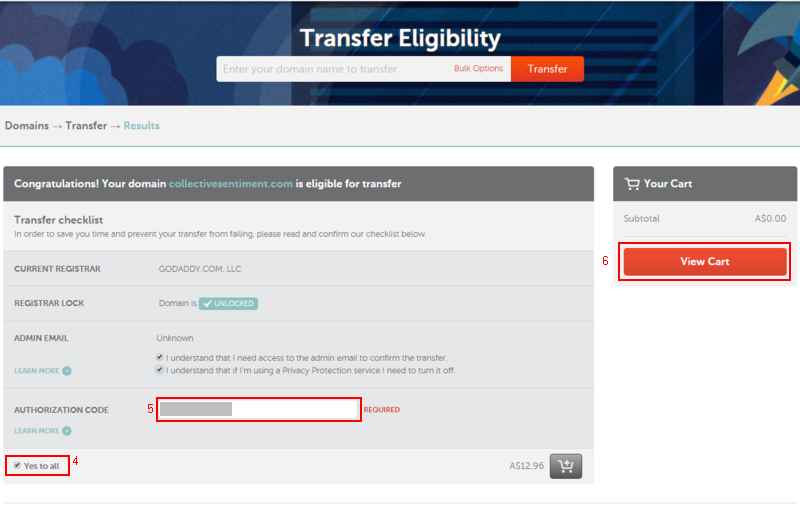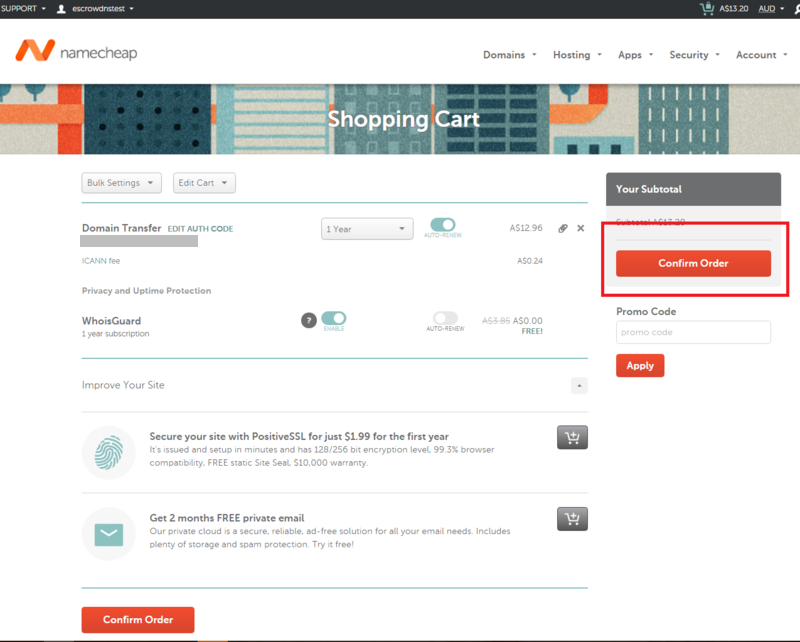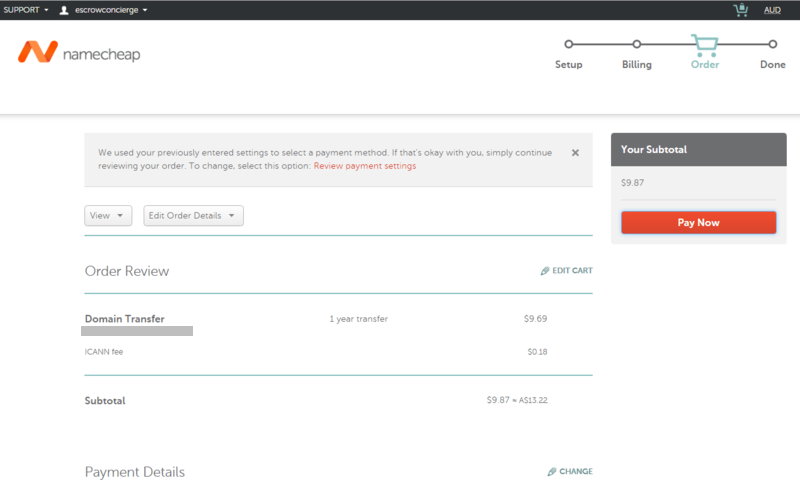How to transfer a domain to your Namecheap Account from another Registrar
Learn how to transfer a domain from another registrar into your Namecheap account using an Authorization Code.
To transfer a domain to your Namecheap account from another registrar, you will require the Authorization Code for the domain from the previous registrar. Once you have the code, you can log in to your account and transfer the domain.
If the domain is already registered in Namecheap, you should use Change Ownership instead.
After your funds have cleared in Escrow.com's escrow account, we will email you with confirmation and inform the seller to send you the authorization code. The seller will send you the Authorization Code for the domain you are purchasing from their registered Escrow.com account. The seller can get their Authorization Code for the domain by logging into the dashboard of their registrar and following the instructions on the site. Check out our guides to learn how to obtain the Authorization Code for each registrar.
Before proceeding, you must have the Authorization Code from the selling party for your domain