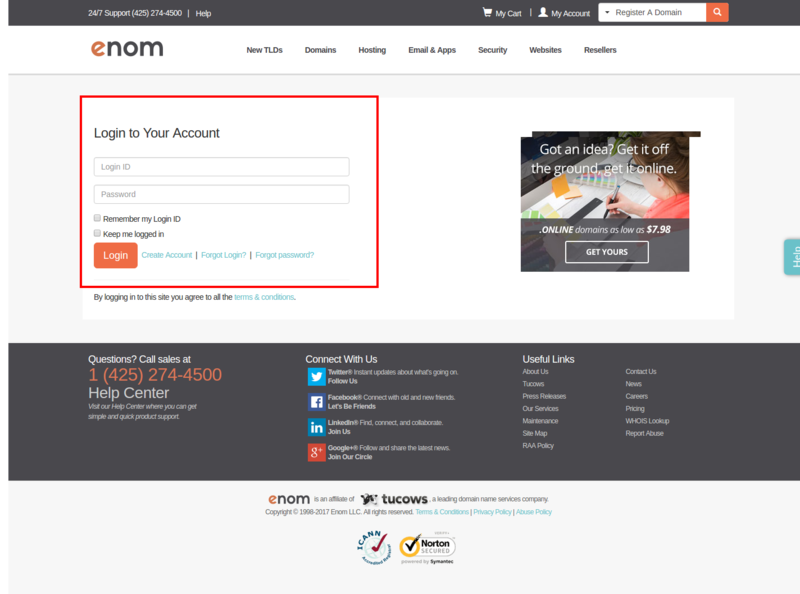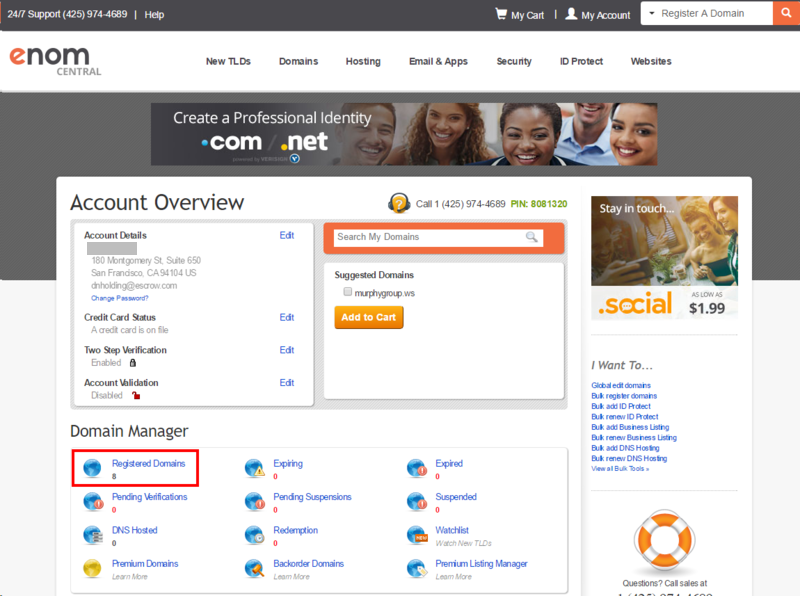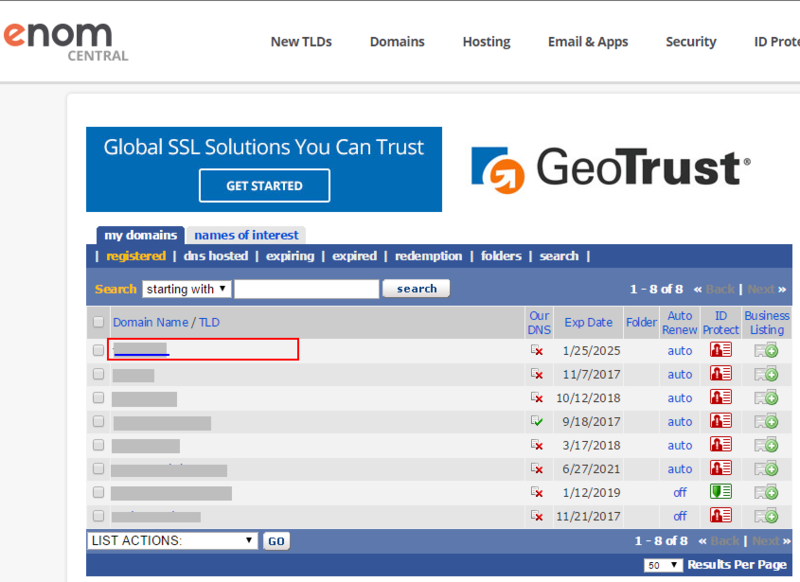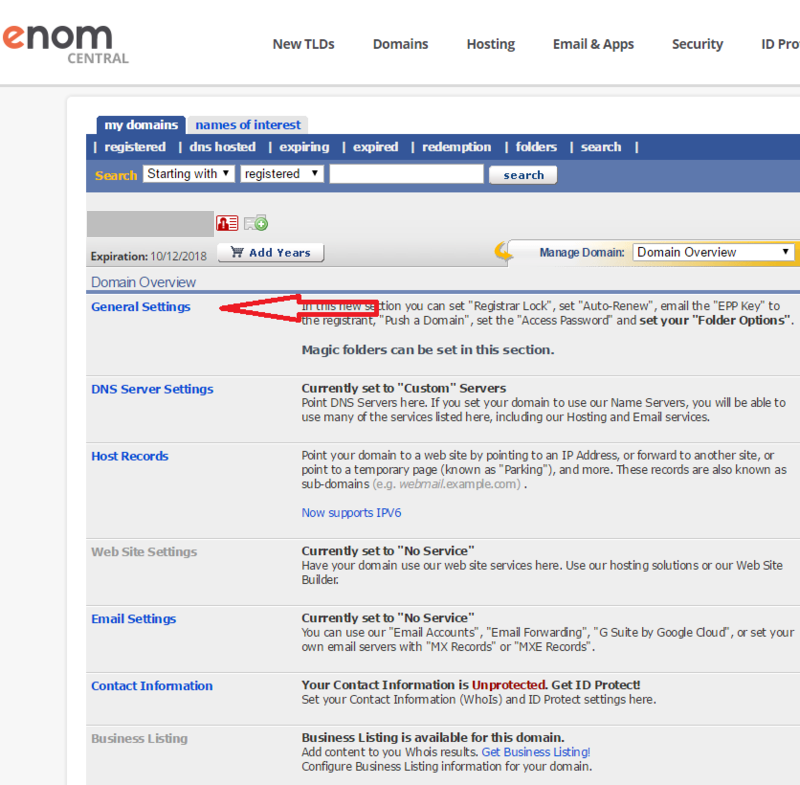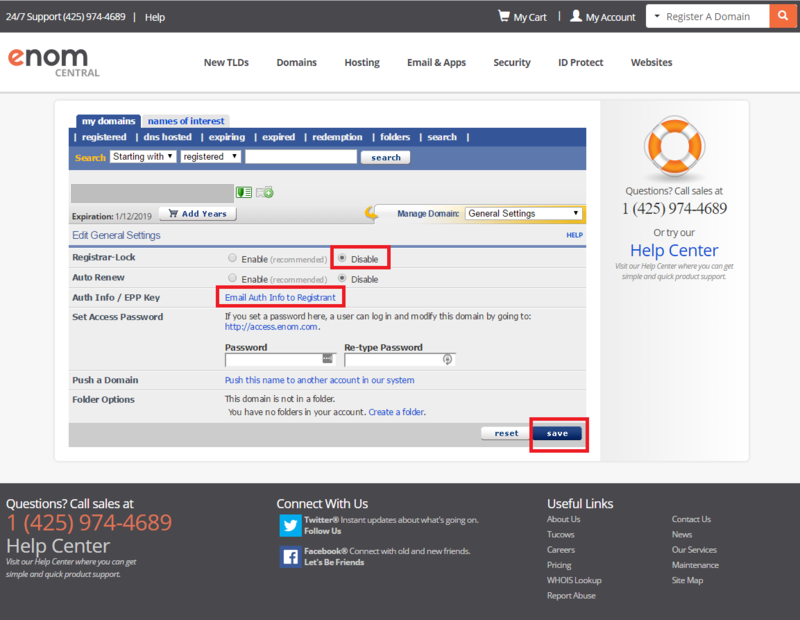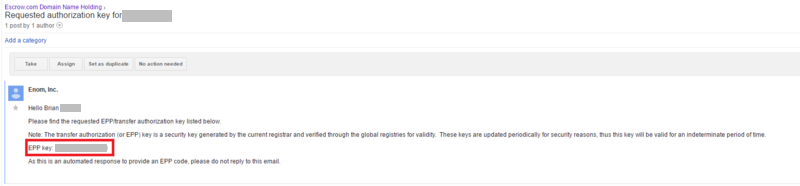How to transfer a domain from your Enom Account to another Registrar
Learn how to transfer a domain from your Enom Account to another registrar by supplying the other party with the Authorization Code for the domain.
To transfer you domain name from your enom account to another registrar, you must supply the receiving party with the Authorization Code. You can get the code from the dashboard of your Enom account. Make sure you only give the Authorization Code to the other party after you have been instructed to do so by Escrow.com, when the funds are secured in our escrow account.
If the buying party is receiving the domain into their Enom account, you should perform a Push a Domain instead. Find out how to initiate a Push a Domain in our guide